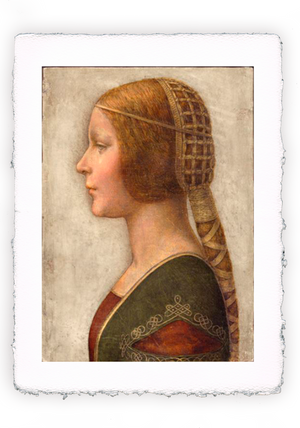What are cookies?
Cookies are small text files created by a server and automatically stored on the device used by the user to browse the site and automatically sent back to the server at each subsequent access to the site.
They are used to guarantee the technical functionality of a site, to ensure a better browsing experience (for example, by recognizing the user's profile, you can avoid requiring login every time) and to collect information on the preferences and behavior of users. .
The site does not use cookies to collect or transmit information of a personal nature.
If the User wishes to limit or block cookies, he can change the settings of his Internet browser. You can visit the website www.aboutcookies.org for information, in English, on how to manage / delete cookies based on the type of browser used. To delete cookies from the Internet browser of your computer or smartphone, you need to refer to the device's user manual.
What cookies are used on the EIW site?
The EIW site uses both technical and analytical cookies, while it does not use profiling cookies aimed at creating user profiles in order to send commercial communications.
Technical cookies are designed to allow the proper functioning of some sections of the site. They include both session cookies, which are not stored permanently on the user's computer and are deleted when the browser is closed, and persistent cookies, which remain installed on the computer's hard drive until they expire or are deleted by users. / visitors. Through persistent cookies, visitors who access the site (or any other users who use the same computer) are automatically recognized at each visit. Visitors can set the computer browser to accept / reject all cookies or display a warning whenever a cookie is proposed, in order to evaluate whether to accept it or not. The user can, however, change the default configuration and disable cookies (i.e. block them permanently), setting the highest level of protection.
Analytical cookies are used to collect aggregate statistical information on the use of the site (for example, pages visited and time spent). EIW uses for this purpose the Google Analytics service provided by Google Inc. The site does not use (and does not allow third parties to use) the Google analysis tool to monitor or collect personal identification information of users. Google stores the information collected by the cookie on servers that can also be located in the United States. Google reserves the right to transfer the information collected with its cookie to third parties where this is required by law or where the third party processes information on its behalf. Google is required not to associate the IP address of users with any other data held by Google and not to link an IP address with the identity of the user of a device. Further information on the privacy policy of Google Analytics are available at the following addresses:
https://www.google.com/analytics/terms/it.html
https://www.google.it/policies/privacy/partners/
Use of flash cookies
EIW uses Adobe Flash Player to offer some multimedia content. On most computers the program is installed by "default". In the event that some of these contents are used, Google Analytics stores additional data on the computer, also known as Flash cookies (or Local Share Object) through which the Data Controller is able to know the total number of times in which a certain audio / video file is opened, the number of people who use it until the end and how many people, on the other hand, close it before the end. The Adobe website provides information on how to remove or disable Flash cookies for a specific domain such as Site. See URL:
https://www.adobe.com/products/flashplayer/security
Please note that limiting and / or eliminating the use of this type of cookie may affect the functions available for applications based on Flash technology.
Are there cookies used to enable social media features?
Further analytical cookies allow you to integrate features developed by third parties into the site, such as icons and preferences expressed in social networks (eg the "like" function of Facebook), in order to share the site's content or to use it. software services offered by third parties (such as software to generate maps and additional software that offers additional services).
These cookies are sent from third-party domains and from partner sites that offer their functionality from the pages of the site.
All social plug-ins on the site are marked with the respective logo owned by the social network platform. When you visit a page of our site and interact with the plug-in (eg by clicking the "Like" button) or decide to leave a comment, the corresponding information is transmitted from the browser directly to the social network platform ( e.g. that of Facebook) and stored by it.
Each social media channel has its own personal data protection and cookie policy. For information on the purposes, type and methods of collection, processing, use and storage of personal data by the social network platform, as well as for the methods by which to exercise their rights, please read carefully the privacy policy of these third parties.
How to manage cookies through the browser?
Some people prefer not to enable cookies and for this reason almost all browsers offer the possibility to manage them in order to respect user preferences.
In some browsers it is possible to set rules to manage cookies site by site, an option that offers the user greater flexibility in managing their privacy. In fact, it is allowed to disable cookies from all sites except those that the user trusts.
We indicate below how to disable cookies by configuring the browser for the most popular browsers:
a) Chrome
-
Run the Chrome Browser
-
Click on the menu in the browser toolbar next to the URL entry window for navigation
-
Select Settings
-
Click Show Advanced Settings
-
In the "Privacy" section, click on the "Content settings" button
-
In the "Cookies" section you can change the following cookie settings:
-
Allow data to be saved locally
-
Change local data only until the browser is closed
-
Prevent sites from setting cookies
-
Block third-party cookies and site data
-
Handle exceptions for some internet sites
-
Elimination of one or all cookies
For more information visit the dedicated page.
b) Internet Explorer
-
Run the Internet Explorer Browser
-
Click the Tools button and choose Internet Options
-
Click on the Privacy tab and in the Settings section change the slider according to the desired action for cookies (Block all cookies or Allow all cookies)
-
Selection of the sites from which to obtain cookies: move the cursor to an intermediate position so as not to block or allow all cookies, then press on Sites, in the Website Address box enter a website and then press on Block or Allow
For more information visit the dedicated page.
c) Mozilla Firefox
-
Run the Mozilla Firefox Browser
-
Click on the menu in the browser toolbar next to the url entry window for navigation
-
Select Options
-
Select the Privacy panel
-
Click Show Advanced Settings
-
In the "Privacy" section, click on the "Content settings" button
-
In the "Tracking" section you can change the following cookie settings:
-
Ask the sites not to make any tracking
-
Communicate to the sites the availability to be tracked
-
Do not communicate any preference regarding the tracking of personal data
-
From the "History" section you can:
-
By enabling "Use custom settings" select to accept third-party cookies (always, from the most visited sites or never) and to keep them for a specified period (until they expire, when Firefox is closed or to ask every time)
-
Remove the individual cookies stored
For more information visit the dedicated page.
d) Safari
-
Run the Safari Browser
-
Click on Safari, select Preferences and click on Privacy
-
In the Block Cookies section, specify how Safari must accept cookies from websites.
-
To see which sites have stored cookies click on Details
For more information visit the dedicated page.
e) Safari iOS (mobile devices)
-
Run the iOS Safari Browser
-
Tap on Settings and then Safari
-
Tap on Block Cookies and choose from the various options: "Never", "From third parties and advertisers" or "Always"
-
To delete all cookies stored by Safari, tap on Settings, then on Safari and finally on Delete Cookies and data
For more information visit the dedicated page.
f) Opera
-
Run the Opera Browser
-
Click on Preferences then on Advanced and finally on Cookies
-
Select one of the following options:
-
Accept all cookies
-
Accept cookies only from the site you visit: third-party cookies that are sent from a domain other than the one you are visiting will be rejected
-
Never accept cookies: all cookies will never be saved
For more information visit the dedicated page.
All major modern browsers have a "private" browsing mode that allows you to browse sites without recording history. Usually at the end of the navigation in this mode all the cookies set are deleted.
CHANGES TO THE POLICY
This Policy concerns the management of cookies on this site. The possible entry into force of new sector regulations, as well as the constant examination and updating of services to the user, could lead to the need to change these methods. It is therefore possible that our policy may undergo changes over time and we therefore invite the visitor to periodically consult this page.
Consult our Privacy Policy, published on this site, for more information on the purposes and type of information we collect and on the methods of treatment.
This Policy is updated on 2 August 2019.